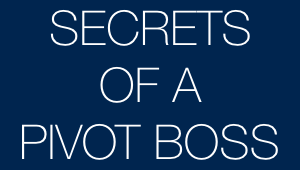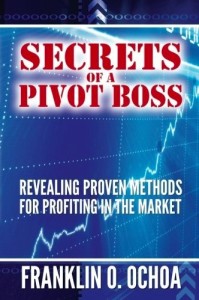
SECRETS OF A PIVOT BOSS
SECRETS OF A PIVOT BOSS DOWNLOADS

THINKORSWIM
SECRETS OF A PIVOT BOSS DOWNLOADS FOR THINKORSWIM
- Right-Click on a TOS download link below and select "Copy Link Address"
- Open Thinkorswim, and click on Setup > Open shared item... > then paste/input the URL into the Shared item URL box. Click Preview and Open to complete the process.
OMNITRADER
SECRETS OF A PIVOT BOSS DOWNLOADS FOR OMNITRADER
- Download the .zip file and unzip it. Open the SPB Downloads for OT folder.
- Copy the files in the Indicators folder and paste them here: C:\Program Files\Nirvana\OT2017\VBA\Indicators.
- Open OmniTrader and select Edit > OmniLanguage. Hit the Compile button at the bottom-right of the screen. Confirm that the files successfully compile in the Build tab.